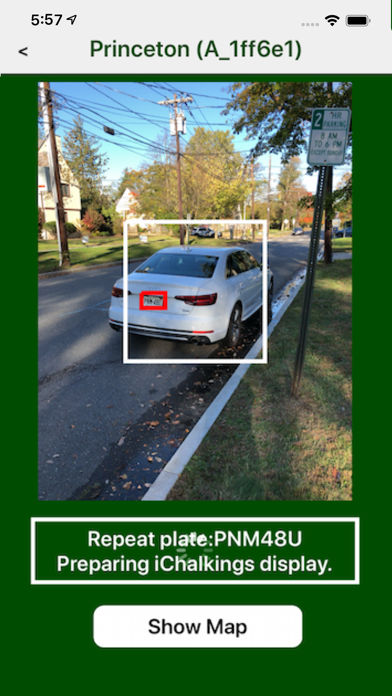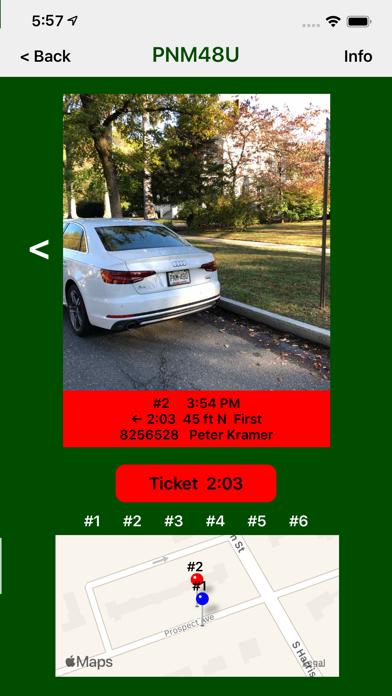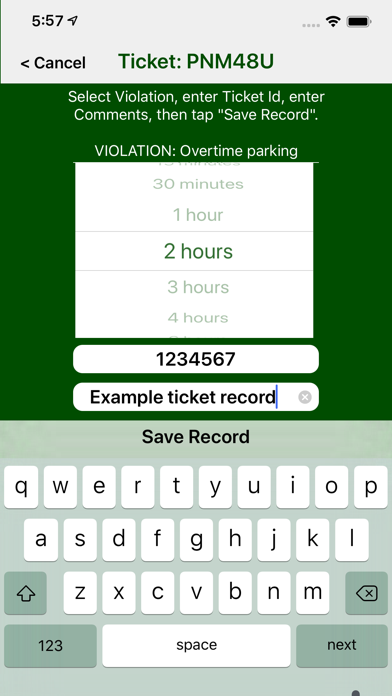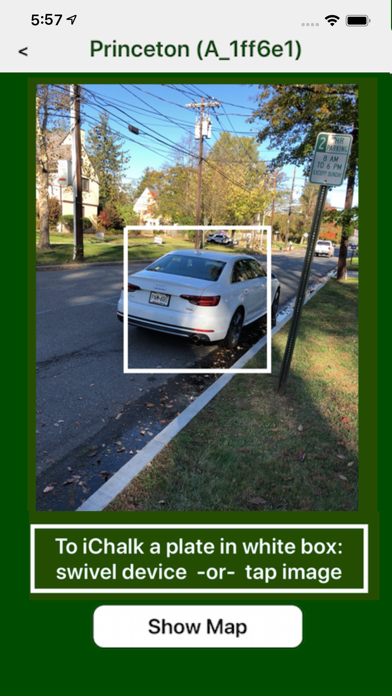
2 Hour Parking: iChalk app for iPhone and iPad
Developer: Peter Kramer
First release : 26 Nov 2019
App size: 4.06 Mb
"2 Hour Parking: iChalk" is a photo "chalking" app that helps identify cars that have been parked in the same location for an extended period of time using license plate recognition software, geo-location and time stamping.
* 2 Hour Parking: iChalk uses the iPhone camera to take an "iChalk" photo of the back of a parked car that includes its license plate. The license plate number is read and stored, together with the time and geo-location of the image, for up to 48 hours in a searchable iChalking database. Subsequent iChalkings are then compared to this information. If a license plate matches an earlier iChalking, the matching photos are displayed along with the time information.
* When an earlier iChalking indicates overtime parking, the time information can be entered onto a "real" paper ticket (REAL TICKET IS NOT A PART OF THE APP) and the car ticketed. The iChalking information supporting the real ticket can be stored for 1 year in a searchable database. iChalking ticket images can also be saved in the Photo App and emailed or printed from there.
* iChalkings and Tickets are shared only among the Members of a Patrol Account. Invite new Members to a Patrol Account using a secure emailed Member Code.
* iChalk units - Each iChalking uses one "unit of iChalk". The app costs $5 (USD) and comes with 500 units of iChalk (i.e. $0.01 USD per unit of iChalk). Additional units of iChalk can be purchased from the Apple App Store through an In App Purchase for one cent ($0.01 USD) or less per unit of iChalk.
* Screenshots:
1) On patrol - aim iPhone and iChalk a vehicle.
2) The app recognized a license plate and decoded it. It is a repeat plate matching a license plate in an earlier iChalking.
3) Because of match, the app displays the earlier iChalking and offers ticketing the violation.
4) Create an iChalk Ticket Record referencing the ticket number of a real ticket. (Issue a real ticket - real ticket is not part of the app.)
5) If the real ticket were disputed, view the iChalk Ticket Record with photos, times and approximate geolocations.